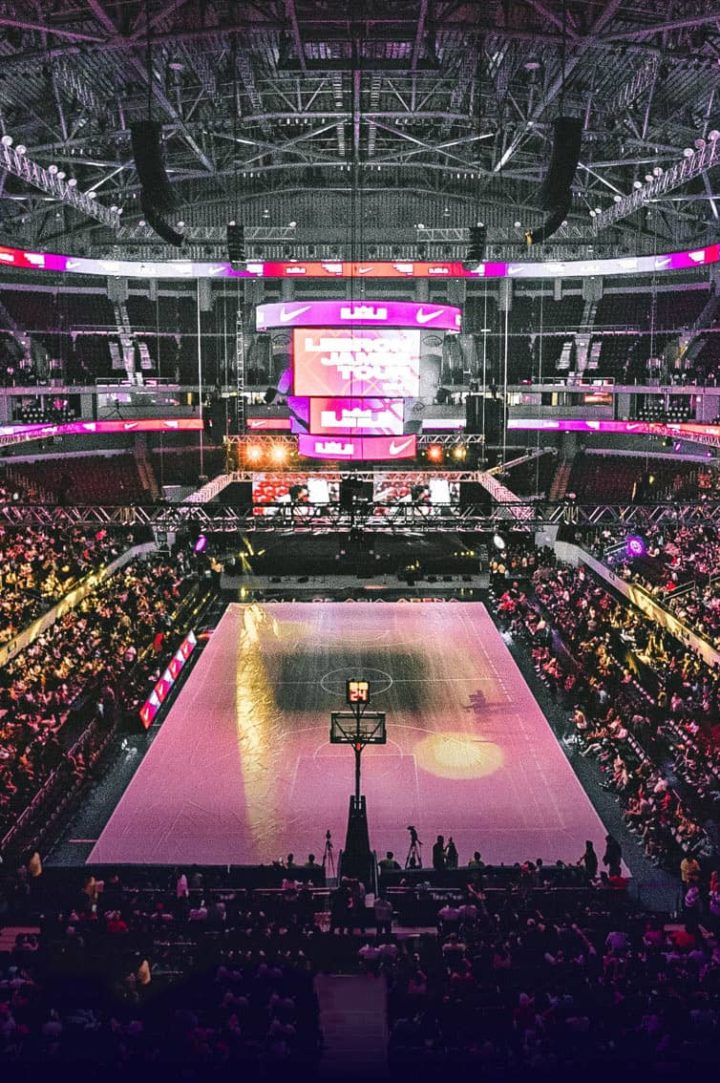An Audio Universe of
Discovery
&
Connection
The power of Audacy
- #1 Creator of original, premium Audio content
- 200 Million monthly listeners
- 2 Billion annual podcast downloads
- 60 Million monthly digital Audio listeners
News & perspectives

Press Releases
Audacy, the Unrivaled Leader in Sports Audio Content and Entertainment, Launches Audacy Sports
April 23, 2024

Press Releases
Audacy Plans 45 Volunteer Events Nationwide to Celebrate Earth Day as Part of Companywide 1Day1Thing Sustainability Initiative
April 17, 2024

Press Releases
Audacy and ElevenLabs Strike Partnership
April 12, 2024
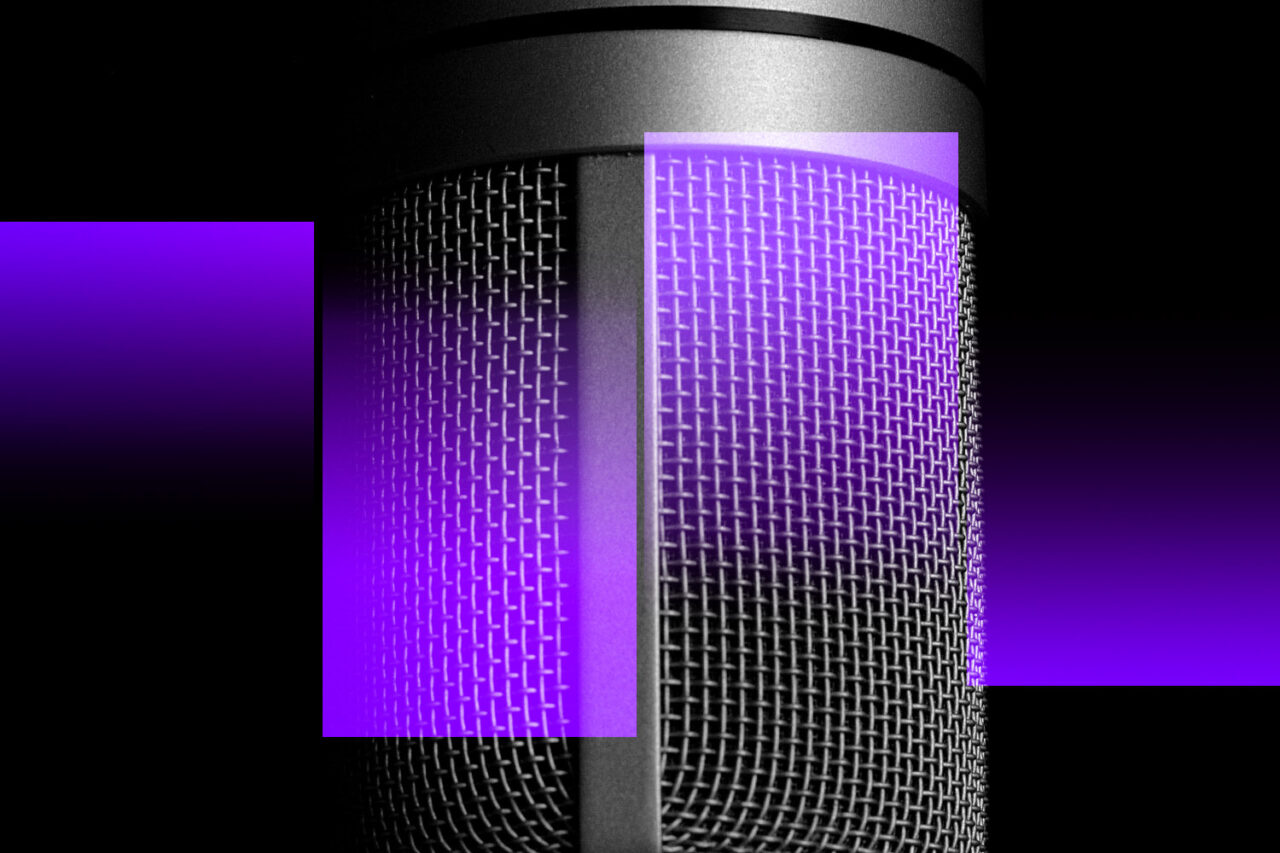
Webinars & Videos
Podcast Playbook: How to Run a Successful Podcast Campaign

Webinars & Videos
The Infinite Dial 2024: Key Trends & Takeaways with Edison Research

News
How Cross-Platform Audio Delivers for Advertisers
March 28, 2024

Press Releases
Audacy Celebrates Women at 4th Annual Leading Ladies
March 21, 2024

Investor Relations Releases
Audacy Provides Strong Performance Update Following Restructuring Plan Approval
March 12, 2024

Research
Exclusive Insights: Unveiling the Power of Audio in the Connected Car
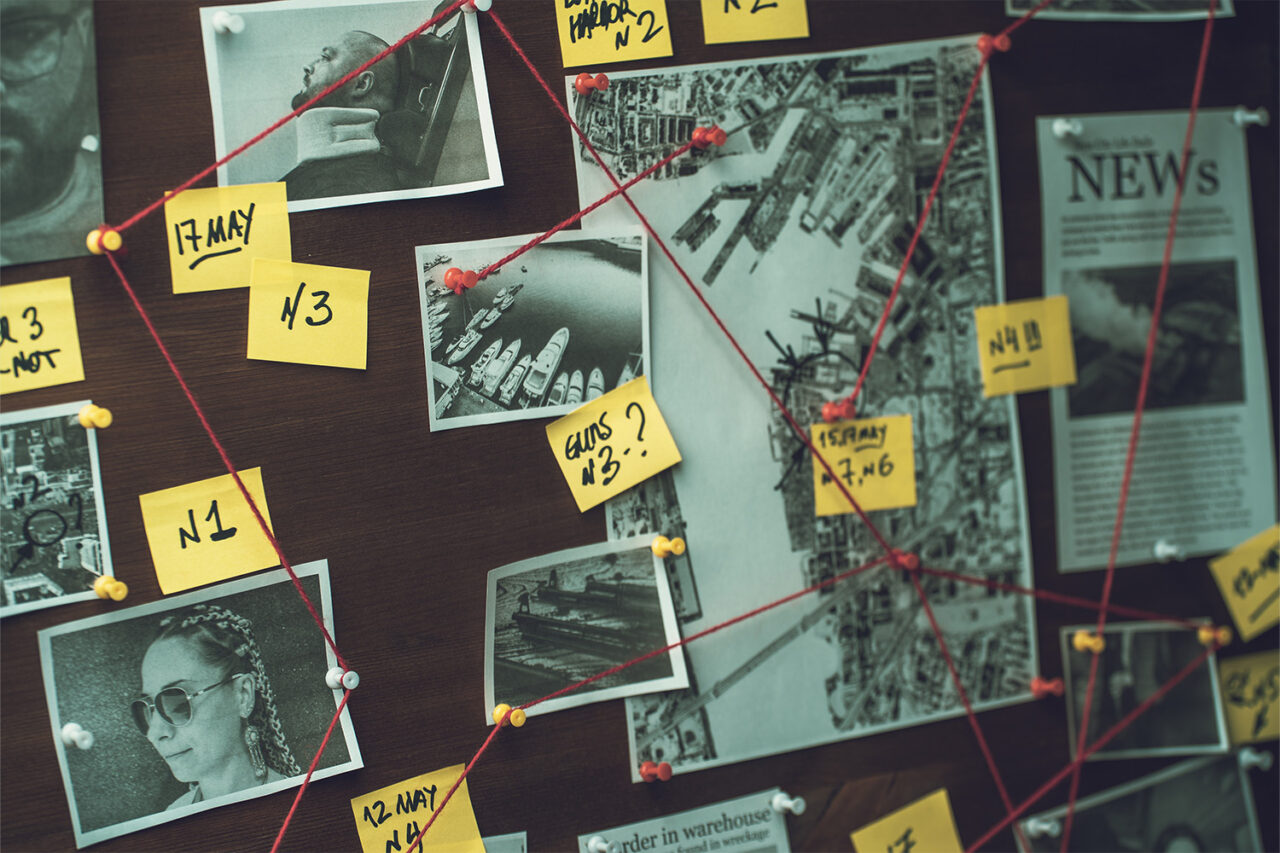
Advertising Tips
True Crime Insider: Tenderfoot TV’s Donald Albright on the Secret Sauce to Podcasting’s Top Genre

Investor Relations Releases
Audacy Receives Court Approval of Reorganization Plan
February 20, 2024

Press Releases
Audacy’s 4th Annual Leading Ladies, Presented by Olay Body, Returns to New York on March 20
February 16, 2024

Press Releases
Audacy Named #1 Sports Podcast Network by Triton
February 12, 2024
Our communities
Reach and connect with your target audience
Our advertising solutions help brands engage with deeply immersed audiences – wherever they are, and however they’re listening. It’s the ROI you want for your marketing investment.